Using Firefox, Question...
#11
Senior Member

Thread Starter
Join Date: Mar 2002
Location: Los Lunas, New Mexico, USA.
Posts: 34,642
Likes: 0
Received 0 Likes
on
0 Posts
Vehicle: 2001 Hyundai Tiburon, 2004 Kia Sorento, 2010 Kia Soul
^^^
Thanks, that's a LOT better.
Now, this scrolling issue...
Arghh!@!!
Thanks, that's a LOT better.
Now, this scrolling issue...
Arghh!@!!
#13
Senior Member

Join Date: Mar 2006
Location: Cape Cod
Posts: 1,507
Likes: 0
Received 0 Likes
on
0 Posts
Vehicle: 2001 Hyundai Tiburon
Kspec opens fine for me in both IE and firefox. I still don't get the control tab thing. Why would you want to hit buttons to scroll through or even bring up a menu of open pages when you could just click on the tab at the top. That kinda defeats the purpose of having tabs. And I don't get your back button issue: 3 clicks and I'm back to the new posts page.
And the scrolling thing is weird. Hyundai Aftermarket does not do it, but HA and Rd do and they all use the same software don't they?
If you do end up trying out Opera, give us some feedback too. I don't know anyone who uses it.
And the scrolling thing is weird. Hyundai Aftermarket does not do it, but HA and Rd do and they all use the same software don't they?
If you do end up trying out Opera, give us some feedback too. I don't know anyone who uses it.
#14
Senior Member

Thread Starter
Join Date: Mar 2002
Location: Los Lunas, New Mexico, USA.
Posts: 34,642
Likes: 0
Received 0 Likes
on
0 Posts
Vehicle: 2001 Hyundai Tiburon, 2004 Kia Sorento, 2010 Kia Soul
QUOTE (kb5133 @ Jun 15 2006, 05:45 PM)
Kspec opens fine for me in both IE and firefox.
Is there a setting to change the timeout?
QUOTE
I still don't get the control tab thing. Why would you want to hit buttons to scroll through or even bring up a menu of open pages when you could just click on the tab at the top. That kinda defeats the purpose of having tabs.
Keyboard shortcuts mang, way faster than moving the mouse around. Once you have it down, it's WAY faster. Remember, I've got over 25K posts on all the Hyundai boards, I'm used to this method. It's fast. The Ctr Shift Tab thing is allright, but I'd rather have the MS style Alt Tab. See what I meant about the tabs? Everyone goes off on it, but I was like "Uh, so?". LOL
QUOTE
And I don't get your back button issue: 3 clicks and I'm back to the new posts page.
Only way that works for me is if I wait for each page to load on the way back. I even tried it with the backspace key like you said. If I hit it 3 times really quick, I'm lucky if I get back to the "Reply" page.
QUOTE
And the scrolling thing is weird. Hyundai Aftermarket does not do it, but HA and Rd do and they all use the same software don't they?
Hmm, yeah, they do. Wonder how to fix that?
QUOTE
If you do end up trying out Opera, give us some feedback too. I don't know anyone who uses it.
I will mang.
#15
Senior Member

Join Date: Mar 2006
Location: Cape Cod
Posts: 1,507
Likes: 0
Received 0 Likes
on
0 Posts
Vehicle: 2001 Hyundai Tiburon
QUOTE
Keyboard shortcuts mang, way faster than moving the mouse around. Once you have it down, it's WAY faster. Remember, I've got over 25K posts on all the Hyundai boards, I'm used to this method. It's fast. The Ctr Shift Tab thing is allright, but I'd rather have the MS style Alt Tab. See what I meant about the tabs? Everyone goes off on it, but I was like "Uh, so?". LOL
I still don't get how hitting two keys, opening up another window, selecting an icon and clicking on it is faster than moving the mouse to the top of the screen and clicking on the tab. But whatever works for you and what you're used to.
As far as the back button maybe different computers or different connection speeds?
I forgot, why did you want to switch from IE in the first place?
#17
Senior Member

Join Date: Mar 2006
Location: Cape Cod
Posts: 1,507
Likes: 0
Received 0 Likes
on
0 Posts
Vehicle: 2001 Hyundai Tiburon
Redz, check this out:
Here's a sample screen with 15 tabs open and ready to go. I can easily read what they are and only need to click on it to open the page. It does not get any faster than that. Sorry for the size, but I wanted you to see it full screen.
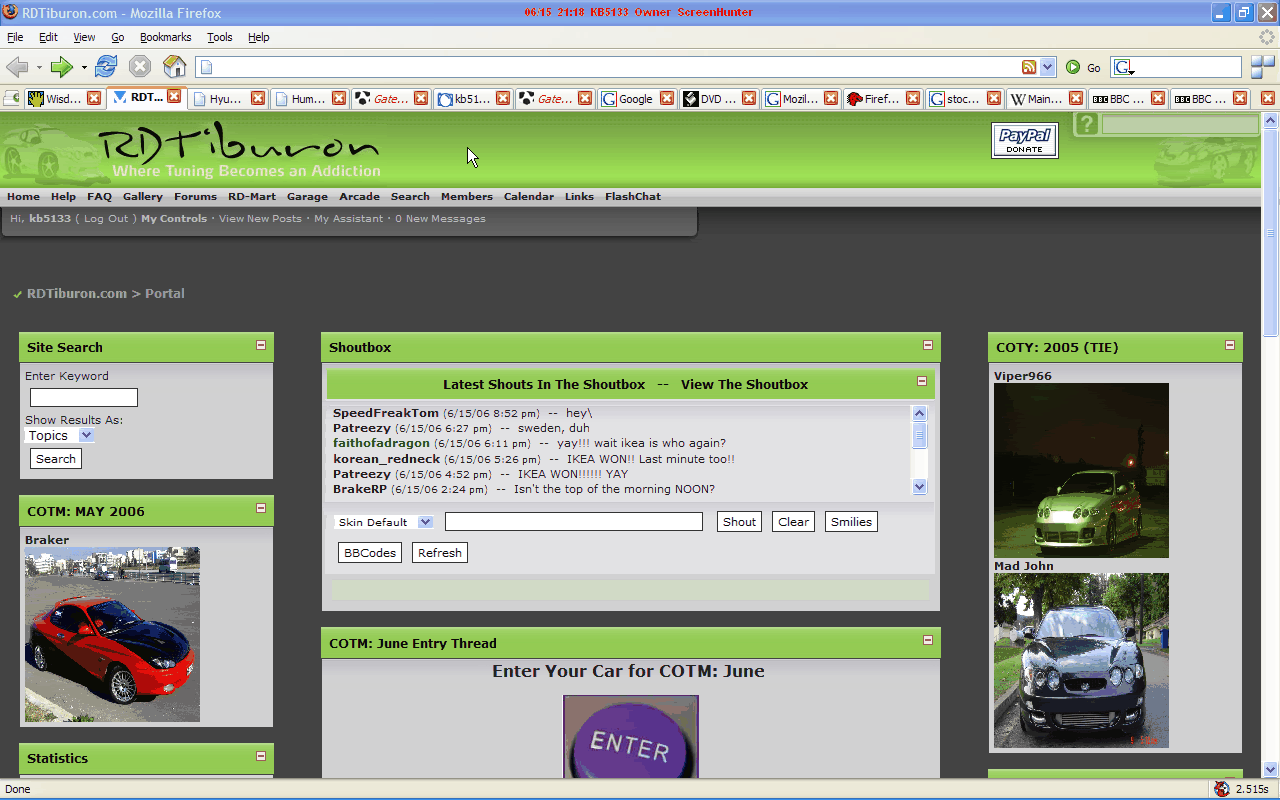
Now if you're still hardcore on the alt tab/click icon thingy check out the "tab catalog" extension. hit alt tab and a new window pops up with thumbnails of all the loaded tabs. Use the mouse to click on one and voila, you're there. Sorry no screen shot.
Here's a sample screen with 15 tabs open and ready to go. I can easily read what they are and only need to click on it to open the page. It does not get any faster than that. Sorry for the size, but I wanted you to see it full screen.
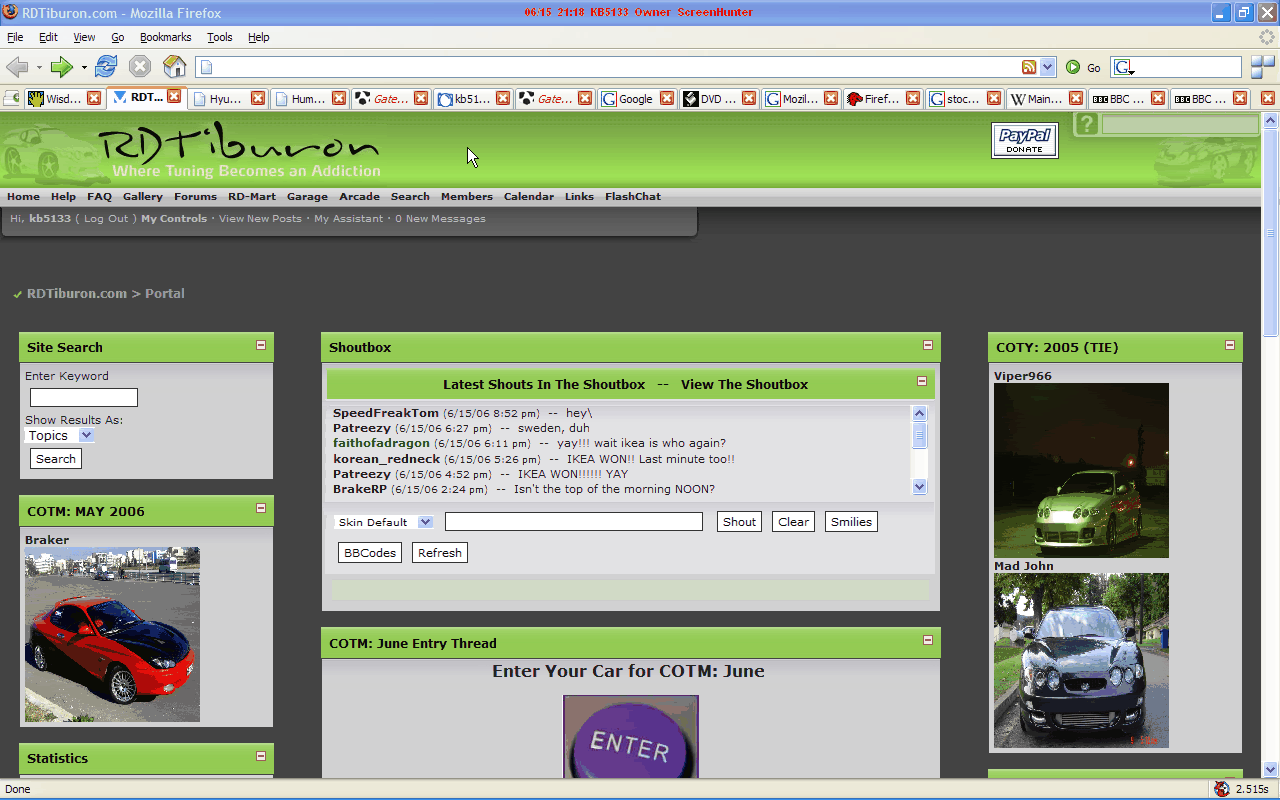
Now if you're still hardcore on the alt tab/click icon thingy check out the "tab catalog" extension. hit alt tab and a new window pops up with thumbnails of all the loaded tabs. Use the mouse to click on one and voila, you're there. Sorry no screen shot.
#18
Senior Member

Thread Starter
Join Date: Mar 2002
Location: Los Lunas, New Mexico, USA.
Posts: 34,642
Likes: 0
Received 0 Likes
on
0 Posts
Vehicle: 2001 Hyundai Tiburon, 2004 Kia Sorento, 2010 Kia Soul
QUOTE (kb5133 @ Jun 15 2006, 07:02 PM)
I still don't get how hitting two keys, opening up another window, selecting an icon and clicking on it is faster than moving the mouse to the top of the screen and clicking on the tab. But whatever works for you and what you're used to.
Okay, check it out. In IE, to open a new window, I hit Ctrl N, and got a new window. To switch back AND forth, you use alt tab. Easy. I can look at the bottom of my screen and see all the tabs, with names, for what page is what. With my hands on the keyboard, I can swap back and forth between the screens using alt tab quicker than moving a mouse and clicking.
I'm not arguing, I just was expecting something BETTER with everyone talking about it all this time.
QUOTE
As far as the back button maybe different computers or different connection speeds?
I've got a 6 meg connection. Could be though.
QUOTE
I forgot, why did you want to switch from IE in the first place?
Previous thread man. LOL
QUOTE (Sparticus @ Jun 15 2006, 07:16 PM)
you're such a hardass... can't try anything new. lol
I have! I'm still on FF, have been on it for like a week now.
QUOTE (kb5133 @ Jun 15 2006, 07:28 PM)
Here's a sample screen with 15 tabs open and ready to go. I can easily read what they are and only need to click on it to open the page. It does not get any faster than that. Sorry for the size, but I wanted you to see it full screen.
The only difference, at all, is that FF takes up extra space on my screen by putting all of those tabs up top. IE keeps them at the bottom with everything else in the taskbar. I can also read the IE tabs (I don't do the XP Grouping thing), and can click on them if I wish, or, from OE or anywhere, I can hit alt tab and be back in the previous screen. or I can hold Alt after hitting tab the first time and cycle though ALL my open screens, with hands still on the keyboard. It's MUCH faster than going to the mouse and back.
QUOTE
Now if you're still hardcore on the alt tab/click icon thingy check out the "tab catalog" extension. hit alt tab and a new window pops up with thumbnails of all the loaded tabs. Use the mouse to click on one and voila, you're there. Sorry no screen shot.
Got a link? I'll check it out. Don't get me wrong, if the Ctrl Tab thing worked like Alt Tab, I'd forgive it, but it doesn't. My fingers don't like Control Shift Tab. LOL Considering I use OE for email, not being able to quickly swap back and forth from FF to OE to paste links for the Korean office of Kspec.com, takes up some extra time too.
Guys, I like FF, there's just some glaring problems that I'm suprised no one has fixed. I've been using it for over a week to get used to it, and I've got it down pretty good. Just not as fast as I was.
#19
Senior Member

Join Date: Mar 2006
Location: Cape Cod
Posts: 1,507
Likes: 0
Received 0 Likes
on
0 Posts
Vehicle: 2001 Hyundai Tiburon
I think the folks who support (programmers) firefox don't consider making firefox more like IE "fixing it".
To lazy to give you a link. Use the search function joke.gif If you go to tools and select extensions, there will be a link to download more extensions at the bottom. Click on it and it will open the extension page. Then you can type "tab catalog" on the search and it should pull it up.
To lazy to give you a link. Use the search function joke.gif If you go to tools and select extensions, there will be a link to download more extensions at the bottom. Click on it and it will open the extension page. Then you can type "tab catalog" on the search and it should pull it up.
#20
Senior Member

Thread Starter
Join Date: Mar 2002
Location: Los Lunas, New Mexico, USA.
Posts: 34,642
Likes: 0
Received 0 Likes
on
0 Posts
Vehicle: 2001 Hyundai Tiburon, 2004 Kia Sorento, 2010 Kia Soul
Well, as a quick update, it works now.
Actually, both of them do. I installed some XP updates that were waiting last night, and it didn't fix the issue, then there was the site forum software update today, and now both of those problems are fixed.
I can hit back 3 times and get back to where I needed, and now the scrollbar stays where I left it.
WOOHOO!
So far, so good.
Anyone else?
Damn, Firefox is sorta kick ass now.
Actually, both of them do. I installed some XP updates that were waiting last night, and it didn't fix the issue, then there was the site forum software update today, and now both of those problems are fixed.
I can hit back 3 times and get back to where I needed, and now the scrollbar stays where I left it.
WOOHOO!
So far, so good.
Anyone else?
Damn, Firefox is sorta kick ass now.


