Wheel Balance Machine Help.
#1
Thread Starter
Moderator


Joined: Feb 2009
Posts: 11,731
Likes: 5
From: Leesville, Louisiana
Vehicle: 2001 Hyundai Tiburon
I need to balance my wheels. The local shop will let me do my own for $5/wheel. The machine at the shop has 3 different settings which you set to the size of the wheel, then 2 buttons. One button specifies 2 sided balance and the other specifies 1 sided balance. I spoke to the guy who runs the shop and he says my wheels can only be balanced from one side. When they came from the manufacturer they had the tape weights on both sides. He said I have to use the rim weights. They have tape weights available. I need some help because I think I know what right looks like, and this dosn't look like it.
He's saying one sided balance with rim weights but the wheel came 2 sided balenced with tape weights on the inside of the rim. I'm guessing either the machine cannot do it, or he dosn't know how to use the tape weights. Any help?
He's saying one sided balance with rim weights but the wheel came 2 sided balenced with tape weights on the inside of the rim. I'm guessing either the machine cannot do it, or he dosn't know how to use the tape weights. Any help?
#2
the tape weights will work and i would use them. they are not as accurate because you can only place them in certain spots. but they also wont mess up your rims like the ones you tap on. not sure why he says to do one sided balance. I would do both and after you use the weights just doubl check it.
#3
Thread Starter
Moderator


Joined: Feb 2009
Posts: 11,731
Likes: 5
From: Leesville, Louisiana
Vehicle: 2001 Hyundai Tiburon
Something just dosn't set right in my head on this... How do you change the machine for wheel weights on the side of the rim slightly lower then taped to the inside of the rim and closer together?
I would perfer to use the tape weights then wheel weights any day.
I would perfer to use the tape weights then wheel weights any day.
#4
only 3 settings. my machine has 7. haha....
on your rim, you should be able to put a tape on wait on the "outside." it's on the inside face, but as close to the outside as you can get w/o gettin the actual outside. on the inside, there SHOULD be a lip so that you can put a "tap on" weight on.
the balance you are talking about where they only put 1 weight on is called "static balancing." its not accurate. at all.
i'm god-like w/ a balancing machine. bring 'em to massachusetts. haha
on your rim, you should be able to put a tape on wait on the "outside." it's on the inside face, but as close to the outside as you can get w/o gettin the actual outside. on the inside, there SHOULD be a lip so that you can put a "tap on" weight on.
the balance you are talking about where they only put 1 weight on is called "static balancing." its not accurate. at all.
i'm god-like w/ a balancing machine. bring 'em to massachusetts. haha
#5
Thread Starter
Moderator


Joined: Feb 2009
Posts: 11,731
Likes: 5
From: Leesville, Louisiana
Vehicle: 2001 Hyundai Tiburon
ok, so sparticus, are you saying it's pretty much the same to use a weight on the inside of the rim as on the lip of the rim?
And yes, my rims have a lip on the inside which can use the tap weights.
And yes, my rims have a lip on the inside which can use the tap weights.
#6
it won't be the same amount of weight. it's being weighted/measured at different parts of the wheel. so if it says 1.50 ounces for what should be a tap-on for the outside, it will generally be more weight, and prolly at a different part of the wheel for a stickey weight. its hard to explain.
on the balancer there should be a button that says "mode" that will change it depending on how you want it balanced. i know on a good Coates machine, your type of balance is called "Alloy 2." but, i have no idea what machine you are gonna be using.
on the balancer there should be a button that says "mode" that will change it depending on how you want it balanced. i know on a good Coates machine, your type of balance is called "Alloy 2." but, i have no idea what machine you are gonna be using.
#7
Thread Starter
Moderator


Joined: Feb 2009
Posts: 11,731
Likes: 5
From: Leesville, Louisiana
Vehicle: 2001 Hyundai Tiburon
It's a older machine. it's got 3 dials, one is width, one is center to edge, and the other is rim diameter. After you mount the rim, you take measurements, plug them into the machine, then select MAG or Static.
Firestone couldn't ballance my rims worth a bean. I have no idea why, but I had to bring it back to them 3 times. They're supposed to be professionals and that's what really scares me.
Firestone couldn't ballance my rims worth a bean. I have no idea why, but I had to bring it back to them 3 times. They're supposed to be professionals and that's what really scares me.
#8
OMG THAT'S OLD!!! it's got the knobs that you turn?! lmao
when you secure the rim to the machine, there should be an arm that slides out of it. slide it out until its flush against the rim and the lip of the rim. that is the first number. there should also be a tool to measure how wide the rim is... keep in mind, if your rim is a 16x7... its not the same. you measure from outside lip to outside lip. generally its another half inch, but in all seriousness that won't change the amount of weight too much. the 3rd knob is for wheel diameter. drop the lid and click "mag"
when its done, the left set of numbers is for the inside tap on. the right side numbers are for the outside sticky weights. i would recommend tryin to get the sticky weights zeroed out first. what you're gonna wanna do is lift the hood and slowly turn the wheel until the lights for the right set of numbers reachs the middle and starts blinking. thats the dead center for that weight. apply your weight, shut the hood, and see what it says. at this point, it may say to put more weight somewhere.... if you do this, and its at a complete different location than the current weight, you must adjust that weight to a specific spot. you can't just throw weights all over the place. that's called counterbalancing and will most likely cause a vibration. so, if there are numbers showing still, lift the hood and turn the wheel until those lights start blinking. when they do, observe where the weights are. if they are on the DIRECT bottom, that means you need to subtract weight. (so if you put 1.50 ounces and the machine says .50 ounces, it means it wants you to take off a half ounce from the weight you currently have, making the end result 1 ounce). if the light is blinking and the weights are away from you, move them up towards dead center about a quarter of an inch. you do the same thing if the weights are close to you and the lights are blinking. you move the weights closer to dead center. and, if the light is blinking and the weights are on the top, just add whatever the machine says. by the time you get the sticky weights zeroed out, it's very easy to just take a tap-on weight and hammer it on to the inside. generally aftermarket wheels are "red weights."
hope this helped. haha. this is what 4 years of busting tires does to someone tongue.gif
when you secure the rim to the machine, there should be an arm that slides out of it. slide it out until its flush against the rim and the lip of the rim. that is the first number. there should also be a tool to measure how wide the rim is... keep in mind, if your rim is a 16x7... its not the same. you measure from outside lip to outside lip. generally its another half inch, but in all seriousness that won't change the amount of weight too much. the 3rd knob is for wheel diameter. drop the lid and click "mag"
when its done, the left set of numbers is for the inside tap on. the right side numbers are for the outside sticky weights. i would recommend tryin to get the sticky weights zeroed out first. what you're gonna wanna do is lift the hood and slowly turn the wheel until the lights for the right set of numbers reachs the middle and starts blinking. thats the dead center for that weight. apply your weight, shut the hood, and see what it says. at this point, it may say to put more weight somewhere.... if you do this, and its at a complete different location than the current weight, you must adjust that weight to a specific spot. you can't just throw weights all over the place. that's called counterbalancing and will most likely cause a vibration. so, if there are numbers showing still, lift the hood and turn the wheel until those lights start blinking. when they do, observe where the weights are. if they are on the DIRECT bottom, that means you need to subtract weight. (so if you put 1.50 ounces and the machine says .50 ounces, it means it wants you to take off a half ounce from the weight you currently have, making the end result 1 ounce). if the light is blinking and the weights are away from you, move them up towards dead center about a quarter of an inch. you do the same thing if the weights are close to you and the lights are blinking. you move the weights closer to dead center. and, if the light is blinking and the weights are on the top, just add whatever the machine says. by the time you get the sticky weights zeroed out, it's very easy to just take a tap-on weight and hammer it on to the inside. generally aftermarket wheels are "red weights."
hope this helped. haha. this is what 4 years of busting tires does to someone tongue.gif
#9
Thread Starter
Moderator


Joined: Feb 2009
Posts: 11,731
Likes: 5
From: Leesville, Louisiana
Vehicle: 2001 Hyundai Tiburon
^^ wow man, you like, know exactally the machine I'm using.
Can you elaborate on moving the weights? Are you talking about shifting them to be straight down?
Can you elaborate on moving the weights? Are you talking about shifting them to be straight down?
#10
use this image for example
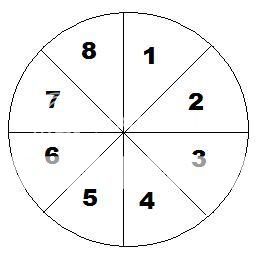
lets say that where you are standing is on the 1, 2, 3, 4 side of this picture.
if after you spin the wheel w/ the first set of weights and the numbers do not zero out, turn the wheel until the machine starts blinking in the middle. if:
*the weight on the wheel already is very close to the middle (1, 8) add whatever the machine says.
*the weight is in 2 or 7, move the weight up towards the dead center about a quarter of an inch to an inch.
*the weight is in 3 or 6, move the weight down towards the bottom about a quarter of an inch to an inch.
*the weight is in 4 or 5, subtract whatever the machine says.
only add/subtract if its VERY close to the center..otherwise, move 'em. the closer the weights are to center, the less distance you have to move them.
did that help?
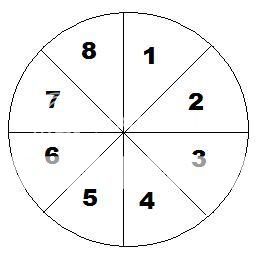
lets say that where you are standing is on the 1, 2, 3, 4 side of this picture.
if after you spin the wheel w/ the first set of weights and the numbers do not zero out, turn the wheel until the machine starts blinking in the middle. if:
*the weight on the wheel already is very close to the middle (1, 8) add whatever the machine says.
*the weight is in 2 or 7, move the weight up towards the dead center about a quarter of an inch to an inch.
*the weight is in 3 or 6, move the weight down towards the bottom about a quarter of an inch to an inch.
*the weight is in 4 or 5, subtract whatever the machine says.
only add/subtract if its VERY close to the center..otherwise, move 'em. the closer the weights are to center, the less distance you have to move them.
did that help?


